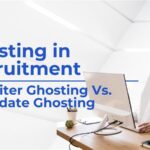One of the key intrinsic values that most people have is to set goals. Some tend to be measurable goals; while others turn out to be ambitious goals. Most of us practice this every day. Various methods like journaling, creating a ‘to-do’ list, etc. are used by us. On completion of each goal, it is marked out.
When it comes to organizations, you need to be a little bit more precise and track it judiciously. This is where OKR comes in.
OKR (Objectives and Key Results) is a management philosophy that helps set company goals, track progress toward those goals, and improve performance. It’s been around for more than 20 years but still has many people needing clarification about how it works and how to implement it in their organizations.
The good news is that plenty of OKR software available today can help you create, manage and update your OKRs!
Here’s a look at the top 10 OKR software available in 2023 and how they can help you make your company more efficient.
How OKR Software Are Compared
When comparing OKR software, you should consider the following factors to determine which one is right for your organization.
#1 Easy to use
The software should be easy to use, and it should not require any special knowledge or expertise. It should feature a simple, intuitive design and be easy to navigate. The user interface should be clean and free of too many items.
It should also have a logical flow that makes sense to new users. Good software will also help you understand your company goals, how you’re tracking them, and what needs improvement.
#2 Secure
The OKR software should be secure and protected from hackers. It should be safe from malicious threats and have an advanced security system in place. The software should feature secure login credentials and two-factor authentication (2FA) to protect your data against cyber criminals.
#3 Customizable
Users can customize their plans with features that fit their business needs best. The software should allow users to customize their plans and provide various features that will help them achieve their goals.
#4 User-friendly
The software should be easy to navigate. It should feature a simple design that’s easy on the eyes, and you should be able to find what you need quickly and efficiently without wasting time or energy trying to understand how everything works.
#5 Customer support team
A good customer support team will help you get started with your new product as quickly as possible so that you can generate reports immediately without any problems along the way!
The company should provide a variety of support options that include live chat, email, and phone support. This is important because it will help you get the answers you need as quickly as possible without waiting for days.
Key Features to Look For in OKR Software
These are some of the essential features to look for in OKR software:
#1 Ability to set OKRs
It should allow you to set goals, monitor their progress, and measure them against other metrics. This is important because it will help you get the correct information about how your company is performing in relation to its goals.
#2 Ability to set progress bars based on time spent by employees on their tasks or projects
It should allow you to set progress bars based on time spent by employees on their tasks or projects. This is important because it will allow you to track productivity and make adjustments when necessary.
#3 Status report
It should offer you a status report every day with details about what happened in the last 24 hours (or whatever period you choose), who performed well and who did not do so well; how many new features were added to the system yesterday; etc., and it should be able to monitor progress.
The best OKR software will allow you to monitor progress daily so that you can see how your company is performing and make adjustments when necessary.
10 Best OKR Software to use in 2023
#1 Leapsome
Leapsome is a powerful OKR software that helps you set, track and manage your OKRs. It is a complete solution for teams of all sizes, from small startups to large enterprises.
Leapsome has a simple interface where you can create and customize your OKRs. You can add new goals or rewrite them anytime by simply checking off the boxes on each ambitious goal as they are achieved or not.
Features:
- Create a company profile with your logo, website, and social media links.
- The app allows you to create actionable tasks for each goal.
- You can view your team’s progress on each goal and see what needs to be done next.
- Create, manage and share your measurable goals with the team
- View progress on each goal and create actionable tasks that move your company forward
- Set deadlines for each goal and view progress over time
Pros:
- The app is easy to use, and it has a simple interface that is easy for new users.
- You can add members to your team at any time and keep track of their progress on each goal.
- The app allows you to set deadlines for each goal and create actionable tasks that move your company forward.
Cons:
- The app only allows you to set one goal per month, which can be limiting.
- It takes work to track progress on tasks that have been completed.
Pricing: Starting from $8 per employee annually.
#2 ClickUp
ClickUp is an excellent tool for teams that want to track their OKRs and share them with their team. It works well in small and large companies, projects, and distributed teams. The software helps you set goals, measure progress towards those goals, and measure results against the benchmarks you set up.
Features:
- Integrations with other popular apps such as Google Drive, Dropbox, and Evernote.
- A built-in task manager that allows you to see what has been completed, assigned, or is still pending.
- The ability to access all user data in one place so that you can easily manage projects, tasks, clients, and other important information within this system itself.
Pros:
- Easy-to-use interface
- Offers an all-in-one solution to all OKR-related tasks
- Helps measure progress efficiently
Cons:
- The learning curve is steep and can take some time to get used to.
- Not as many features as other project management software solutions, such as Basecamp or Asana.
Pricing: Starting at $5 per employee per month.
#3 WorkBoard
WorkBoard is a project management software for teams. It can be used as an OKR tool and is a cloud-based application allowing users to create and manage their business processes through the system’s single dashboard.
Features:
- Comprehensive project management software
- Simple to use, yet powerful enough for advanced users
- A cloud-based application that can be accessed from any device with an internet connection
- A free trial version is available.
Pros:
- Easy to use
- The free version includes all the basic features and some advanced ones as well.
- You can access it from any device with an internet connection.
Cons:
- The free version has a limited number of users.
- There is no mobile app for this program yet, so if you want to access it from your smartphone or tablet, then you’ll need to use a web browser instead.
Pricing: Price available on request
#4 Synergita
Synergita is a cloud-based OKR software that helps companies set, track and review their goals. It enables your team to collaborate more effectively by providing an easy way to share data across projects, departments, or departments within a single organization.
Features:
- A single place to store all your goals, action items & tasks.
- Accessible from any device with an internet connection.
- Users can collaborate on projects with other team members.
- Scheduling tools allow users to schedule real-time meetings, conference calls & video chats.
- Reporting tools provide data on how efficiently teams complete their tasks and meet deadlines.
- Real-time collaboration tool
- Access to files from any device (including mobile devices)
Pros:
- Easy to use
- Great for teams that need to stay connected and organized
- Secure & private cloud storage
- Offers training sessions to help users learn how to use the software best
Cons:
- No free trial
- No phone support
- The software can be clunky when used for the first time
Pricing: Starting at $4 per employee per month.
#5 Weekdone
Weekdone is said to be an excellent tool for setting and tracking OKRs. It’s a cloud-based OKR management tool that helps you achieve your goals, whether they are personal or company-wide. This intuitive software has a simple and intuitive interface, so it’s easy to use and understand.
Features:
- A robust project management system, including milestones and tasks
- Offers powerful reporting tools that generate reports in a variety of formats (including Excel spreadsheets)
- An intuitive interface
- Drag and drop functionality
- Simple and intuitive interface
- Intelligent project management tools
- Cloud storage
Pros:
- Effortless project management
- Intuitive interface with drag-and-drop functionality
- Easy to use and understand
- Simple interface
- Drag-and-drop functionality
- User-friendly interface
Cons:
- Lack of technical support for users
Pricing: Free for up to 3 users. Prices start at $90 per month.
#6 7Geese
7Geese is a simple and easy-to-use OKR software that helps you track your goals, set benchmarks, and measure results. It’s cloud-based, so it doesn’t require any installation or maintenance on your part.
Features:
- Built-in goal-setting templates, communication tool, and weekly goals report
- Project management tools like milestones and Gantt charts
- Integrations with popular apps like Slack, Google Drive, and Dropbox
- Project management tools
- Weekly reports -Easy to use for beginners
- Forms, templates, and project management tools
- Integrations with other apps like Slack
- Time tracking
Pros:
- It’s easy to use even if you’re not a tech expert
- It makes sharing progress easy.
- Easy-to-use interface
- Built-in project management and employee engagement tools
Cons:
- It can be difficult for users who want a lot of flexibility when designing their projects
Pricing: Starting at $99 per month + $5 per employee per month.
#7 Asana
Asana is a project management tool that helps teams collaborate and manage their work. It’s more than just a task list; it also offers collaboration tools like threaded comments, files attachments, and linked inboxes.
Features:
- Easy to share updates via email or through a link
- Customizable due dates and reminders
- Activity stream with notifications when someone comments on one of your tasks
- Task tracking capabilities with analytical tools
- Integration with other productivity tools such as Dropbox, Google Drive, and more
- Mobile app available for Android and iOS
- Easy to share updates via email
- Integration tools with other productivity features such as Dropbox, Google Drive, and more
Pros:
- Easy to use
- Flexible pricing options
- Share updates via email
- Flexibility with projects and tasks
- Integrates with other apps such as Slack or Google Drive
Cons:
- It can be confusing for new users
- Lacks advanced features
Pricing: Basic version is available for free. Paid plans start at $10.99 per employee per month.
#8 Lattice
Lattice is one of the simplest OKR tools that has a free version and a paid one. The paid version offers more features than the free one but is also more expensive. The app is available for iOS and Android devices, so you can use it on your phone or tablet device when going out on the go!
Features:
- Create your own custom OKRs
- Plan, track and manage your structured goals
- Share your progress with others
- Set reminders to help you stay focused.
Pros:
- Easy to use and intuitive design
- Free plan available with limited features
- Includes customizable dashboards that allow you to track your progress on goals
Cons:
- The paid version is more expensive than other apps
Pricing: Starting at $8 per employee per month. Free basic plan available.
#9 Perdoo
Perdoo is a cloud-based OKR tool that comes with a unique feature called “actionable insights.” This allows users to track their progress and set goals based on their performance in each task. The dashboard has a visual interface so you can see your progress at any time.
Features:
- Dedicated project management tools for teams looking for a single place to track tasks and projects
- Automated time tracking and reporting allow you to see how much time is spent on different aspects of your organization’s work.
- Option to receive peer feedback
Pros:
- Great for teams
- Easy to use, intuitive interface
- Allows you to view all your activities in one place
Cons:
- It can be overwhelming if you’re doing it on your own
- Not as powerful as other tools
Pricing: Free version that allows a maximum of 10 users. Paid plans start at $6.50 per employee per month.
#10 Ally.io
Ally.io is a cloud-based performance management software that helps teams set organizational goals, track progress, and provide real-time feedback. It offers OKR planning, advanced goal tracking and reporting, goal alignment, and individual goal setting.
Features
- Track your progress in real-time
- Get a clear view of the bigger picture with project overviews
- Use your time wisely by tracking it with time logs and reports -Time tracking
- Goal planning and reporting
- Task creation & delegation
Pros:
- The software is easy to use, even for beginners.
- You can create different types of goals and strategic objectives based on the needs of your business.
- Ally.io allows you to set up reports to track all tasks team members complete.
Cons:
- There’s no free trial or free version of the software.
- The software tools are a bit expensive for small businesses on a budget.
Pricing: Price available on request
Conclusion
It’s important to have a clear vision but also to be flexible. This is why it is always recommended that you review your OKRs regularly and adjust them as needed. These tools can help you understand where you stand when it comes to your goals and help in measuring and tracking them; so you can modify them as per requirement.
FAQs on OKRs
Do OKRs need to be measurable?
There are many reasons why OKRs should be measurable. You need to know how well your team is performing, what the results of the projects are, and where they stand concerning their goals. By setting up clear metrics around success or failure, you can ensure everyone understands what it means when things go wrong or right in achieving your targets.
Additionally, measuring variance helps identify areas where changes need to be made so that they don’t become recurring problems.
Should everyone have OKRs?
If you’re not using OKRs, then you should be. Everyone should have OKRs, and the best way to do that is by asking, “What’s my objective?” when making decisions or taking action on projects.
OKR software helps with this process because it helps you track your progress toward each goal, which can help you understand where you are in terms of getting closer to completing them.
For example, suppose I want my team members at work who have different levels of expertise than me (e.g., junior vs. senior) to become more efficient at their jobs. In that case, I can create an objective that targets both groups equally while still providing clarity around what each person needs help with so they know exactly how far along they are toward achieving success with any given task or project.
How long should OKRs be set for?
The length of an OKR goal depends on its kind of goal. Longer timeframes are generally better for strategic goals, while shorter ones are necessary for tactical ones.
The best way to decide which type of goals you should work on is by thinking about your business’s long-term strategy and how much time you have available to devote to each one. If you’re starting a new business, then 3-6 months should be enough time to develop an idea into something that can be sold or used as part of your operations (for example, building a website).
On the other hand, if your company has been around for many years and is looking at expanding into new markets, then 6+ months might be more appropriate. Since there will likely be more planning involved with this type of project than simply coming up with an initial idea from scratch!
How do I review my OKR progress and adjust them if needed?
Here’s how you can review your OKR progress:
– Review your OKRs regularly.
– Check in with your team members.
– Adjust your OKRs if needed.
Don’t be afraid to change your OKRs if it’s time for a change, as you never know what will happen in the future! If you’re unsure about changing an objective, ask questions and get 360-degree feedback from others to make an informed decision about whether or not to move forward with this particular objective.