Key Takeaways
- HR automation can be leveraged to improve candidate experience and increase employee engagement and productivity.
- Automation can be strategically implemented in most HR functions to improve efficiency, streamline processes, and automate tedious manual tasks.
- Organizations should follow a set of best practices to implement automation ideas and strategies and get the best out of them.
HR automation uses technology to handle repetitive, manual tasks, streamline processes, and free up valuable employee time for more core activities. HR automation isn’t a trend taking over HR but a reality here to stay.
While automating HR processes and functions, HR leaders often cannot balance human-led legacy systems and automated cloud-based software.
To stay ahead in the automation race, companies need to focus on specific best practices for HR automation that, when implemented, can allow workflows and systems to be seamlessly integrated and work in tandem with the organizational goals.
HR Automation: The Top Use Cases in 2023
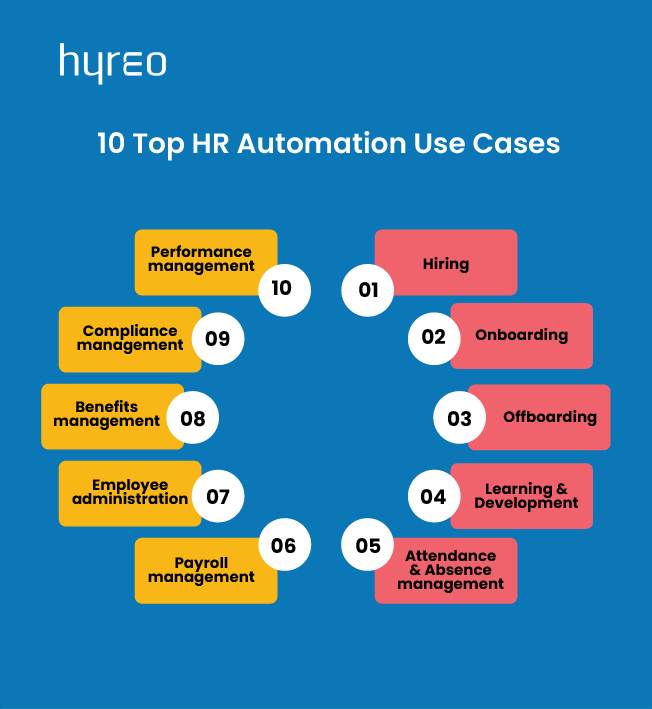
HR processes can be strategically automated to bring efficiency and engage employees. Some of the task automation that can be crucial in leveling up the HR automation game plan may include:
#1 Hiring
Employee recruitment for hiring new employees using screening, interviewing, etc., and internally recruiting employees using referral programs, upskilling, and promotions.
#2 Onboarding
Employee onboarding includes access to programs and internal communications, hardware, and training.
#3 Offboarding
Employee offboarding tasks such as removing employee access, restructuring, and scheduling exit interviews
#4 Learning & Development
Tailored and customized training and development plans to upskill employees to take on internal roles aligned to business strategies
#5 Attendance & Absence management
Time-keeping and attendance for recording work hours, sick leaves, vacations, etc.
#6 Payroll management
Payroll management to handle paychecks, compensation changes and other monetary benefits
#7 Employee administration
Administrative related to employee tasks such as record-keeping and monitoring of employee documents, compliance etc.
#8 Benefits management
Benefits management for employees using self-service tools
#9 Compliance management
Compliance handling, such as government regulations. Labor auditing, employee safety, health, etc.
#10 Performance management
Setting, tracking goals and planned performance evaluation for employees and further determination of eligibility for benefits
CRM tools like Hyreo add great candidate experience to existing HCM solutions by adding deep conversational AI components to your automation processes while being in sync with the top HR best practices.
Hyreo comes with built-in integrations, video plug-ins, coding assessments, social platforms, email, and productivity tools. This suite of zero-code automation helps to build meaningful candidate relationships and effective talent pools and create a brand story that speaks for itself.
5 HR Automation Best Practices for Bringing Efficiency and Productivity

Best practices in HR automation are a unique function of every organization with its particular set of organizational goals, processes, and hierarchy. Automation can be transformational to change the landscape of any organization if brought in considering some of the best practices prevalent in HR, including
#1 Universal/Selective Access sans permission loops
For any new employee, the initial hurdle is to get access to all communication and Slack channels, and in-house systems needed for the job. The issue may go ignored, and the employee may not have access for days on end, causing a waste of time and talent and rendering an expense to the organization.
When transitioning to automated solutions, the IT department can make sure to include an automated solution preloaded in a computer or a chatbot for every employee to access Slack and all other relevant channels.
Instead of building a permission system, the organization may opt for an ‘Open by Default’ system for new hires to grant automatic permissions. This arrangement would work in two ways – empowering the new employees and reducing the flow of queries to the IT department.
#2 A self-service catalog for employee perusal
An October 2019 report by Forrester stated how HR service management tools that began as a ticketing and workflow platform have steadily transitioned into full-automated, end-to-end processes with little to no human intervention.
While such transformations are taking place in any organizational setup, it is essential to keep the employees in the loop of the available capabilities and possible shifts in workflows. To facilitate this, an effective service catalog or a user service request form is essential for employees to self-educate themselves without involving IT people.
Instead of getting stuck in a constant loop of email threads and employee request communications, the IT department can refurbish a unified service catalog for digital services. This catalog serves as a user manual for employees to find and use the service they need and use the details mentioned to get accustomed to the IT service they are using.
#3 Go Beta mode before launching automation initiatives
While HR must be adaptive and flexible, resilience and responsiveness, come with a well-thought-out transition process.
Before committing to any automation, HR leaders must go full-throttle and establish a People Ops team. Such teams can opt for the agile project management style to implement automation strategies for small projects first before launching them on a large scale in the organization.
The teams can try different combinations of automation tools, test them out for a few months, and decide on the final selection. Beta testing allows us to experiment, innovate, and become early adopters of a somewhat disruptive but beneficial technology.
Having a diverse network of technology partners and considering automating repetitive tasks rather than human communication are two other best practices that can change the direction of your organization’s automation journey.
#4 Address the needs of remote and hybrid work
While hybrid and remote work slowly seeped into the work culture, the pandemic forced them as a reality on us. Hybrid workforce and remote work are a reality today, and many countries have made efforts to establish laws and governance around the remote work setup.
Deloitte’s report Reimagining Human Resources pinpoints several developments that will form a part of the future of work, including organizations increasingly becoming remote-first, deviation from traditional career routes, location-agnostic employees engaged in part-time freelancing, consulting, etc.
It is upon the HR leaders and professionals to consider the current and upcoming changes in workforce trends and prepare for them. The preparation includes aligning automation initiatives with hybrid and remote work needs.
For instance, Accenture was one of the first companies to use VR in onboarding.
Companies can opt for RPA (Robotic Process Automation), AL/ML, VR, AR, and MR-enabled workspaces and systems, besides cloud-based platforms.
The organization should opt for software compatible across different platforms and devices and easily integrated into existing systems.
The HR teams also need to anticipate possible changes that may require transitioning to another tech or setup. Automation solutions, therefore, need to be considered based on their short-term and long-term applications.
#5 Invest in upskilling employees and constant optimization of workflows
As companies transition from one tech to another, from one upgrade to another, there’s a constant need to train the workforce to use the applications and software to their advantage.
Automation has made upskilling and training while on the job a necessity to future-proof their jobs while making them efficient in the present.
HR teams can formulate a training program that may include skills such as:
- Programming
- Understanding of machine-to-human interfaces
- Data analysis
- Problem-solving
- Critical thinking
- Embracing technological advancements, etc.
The learning curve involved with each transformation or upgrade is more a function of the employee’s willingness to learn and adapt to change. They don’t need to be programming experts to do so. All they need is the correct exposure to the new software, app, or infrastructure that supports automation.
HR Automation Benefits: Why do we need automation in HR?
From candidate screening and recruitment to onboarding, payroll, and performance, almost all HR operations and functions benefit from automation in some way. Automating HR processes can save valuable time, money, and resources.
A VentureBeat study finds that automating HR processes can help increase the ROI by as high as 400%. While the initial cost of deploying such software can be pretty high, the benefits of using automation software are a long-term game.
Some of the key HR automation benefits include:
#1 Reduced errors
Automating manual HR processes like data entry, payroll, employee records, etc., can help reduce errors and inaccuracies in otherwise monotonous and laborious tasks.
#2 Employee motivation
Automation saves valuable time and effort for the employees. The employees feel more engaged and motivated, using their skills for more strategic functions.
#3 Time-Saving
Instead of complicated workflows, automation helps to streamline processes and sort them into manageable lots to make monitoring and administering them easier.
#4 Secure
HR records get preserved automatically in the company’s cloud servers and serve as reliable backups, safe from breaches and failures.
#5 Improved hiring
Automation plays a crucial role in speeding up the hiring process, engaging candidates, and making the process efficient by removing bias and managing a heavy volume of applications.
HR Automation Challenges: The Roadblocks in the way
Though there are endless benefits to automating your HR processes, the road to HR automation has many roadblocks to tackle. Some of the challenges in HR automation include the following:
#1 High entry barrier
Businesses delay bringing automation to their process because of the huge initial investment and organizational shift involved.
#2 Resistance to change
Employees aren’t always conducive to change. Beyond the infrastructure and resources, there’s a need to bring a change in the employee mindset.
#3 Learning curve
Handling automated tasks requires man-machine coordination, which in turn requires getting accustomed to and learning about the new technology.
#4 Change in organization makeup
Bringing in automation will make certain jobs redundant while increasing the need for newer, more skilled roles. As such, organizations should be ready for the change in hierarchy, shifts in roles, and the constant need for upskilling.
Wrap Up
The shift to HR automation may seem a humongous change at first, given the learning curve and upfront investment involved, but it should be viewed as a long-term investment. As automation builds efficiencies, saves time and valuable resources, and provides better data control, it leads to economies of scale and an increased rate of return.
Moreover, when automation frees up HR personnel from mundane administrative tasks, they can do what they are best at, enable and empower employees to be motivated and productive, and engaged in their jobs.
Organizations should strategically automate HR processes to assist human interaction and intervention rather than obliterating the human touch to meet employee needs and organizational goals.
FAQs on HR Automation
What role does HR play during automation?
When HR automation digitizes and automates repetitive and laborious HR tasks such as interview scheduling, employee onboarding, payroll, etc., it frees up the HR professionals from manual tasks and get involved in more crucial, strategic tasks, like decision making, etc., for the company.
What are some HR processes that can be automated?
Some HR processes that can be automated include administrative tasks, payroll and benefits management, email and interview scheduling, recruitment, onboarding, training and development, time-keeping, processing tax forms, compliance, etc.
What is the biggest HR technology trend in 2023?
The top HR technology trends in 2023 would include the creation of internal talent marketplaces, tech-supporting hybrid work, optimizing investments in existing processes, and AI-enabled automation.
Will automation replace HR jobs?
Automation is a recurring reality in almost all business processes today, and HR remains no anomaly. At its core, HR remains a people-centric process, and automation or robots are unlikely to replace humans in the future. However, it will replace certain existing jobs while automating processes and create the need for more skilled and strategic roles in the HR landscape.
What are some use cases of RPA in HR?
RPA or Robotic Process Automation use cases include resume screening and candidate shortlisting, offer letter administration, employee data management, payroll management, compliance reporting, travel and expense management, attendance tracking, onboarding, etc.



