Most moviegoers may have watched or at least heard of, the movie ‘Ocean’s Eleven’ and the subsequent movies in the franchise. If you did, you know how intricately Danny Ocean and his team plan each heist.
Spoiler Alert: While it seems like everything is falling to pieces, their plan is working to perfection. Of course, the viewers only understand this after the fact. This is made possible because each of the 11 members of Ocean’s team (hence the movie’s name) knows exactly where they should be, when they should be there, and what they should be doing.
Consider the following studies:
- Creating a schedule manually can lead to an annual wastage of a whopping 140 employee hours.(Chron) Every instance of employee turnover can potentially cost the organization up to 33% of the exiting employee’s salary. (HRDive- EB
- Mistakes in manual schedules increase employee turnover by up to 174%. (Chron)
- Every instance of employee turnover can potentially cost the organization up to 33% of the exiting employee’s salary.
- Automated systems increase employee engagement leading to an increase of about 17% in productivity. (Gallup)
These statistics should be enough to make any organization sit up and take notice of Employee Scheduling Software.
After all, even if you are not planning a heist, you do want to save time and money for your organization. And make your work life that much easier.
10 BENEFITS OF EMPLOYEE SCHEDULING SOFTWARE
Most managers are used to creating schedules as they have always done – using either pen and paper or Excel sheets. But paper schedules have a nasty habit of going off-grid, and staying there. And then they will suddenly show up, but only after you have been put through the grueling task of preparing the schedule from scratch again.
Creating schedules in Excel sheets, though relatively efficient, takes time. Navigating through such Excel schedules can be another unwieldy task.
Distributing and saving print-outs of schedules, Excel or otherwise, can be expensive in terms of time and space.
All these and more weaknesses of the traditional methods of scheduling can be overcome by harnessing technology. Employee scheduling software can make life much easier for the scheduling manager.
Complaints like “it will take time” to understand the software, “I am not tech-savvy”, or the age-old, “I do not have the time to learn new software”, are common in the initial phases. But the advantages of putting your managers and employees through this rigmarole, while also incurring their wrath for doing so, far outweigh any initial employee friction that this may cost. Since we are discussing free software in this article, the direct monetary cost is negligible, if at all.
The following benefits are sure to excite managers and employees both.
#1 Unlike pen-and-paper schedules, schedules created in the software will not get lost in transit, or fall off the noticeboard.
#2 A scheduling software saves your schedule automatically.
#3 Previous schedules can be used as a template, saving the need to start from scratch each time.
#4 Employees and managers can communicate in real-time, and leave notes for each other, from within the software from wherever they are.
#5 Employees can receive the schedule within moments of publishing it. The software can send email and text messages to employees. This eliminates the need to track whether all employees, especially those on leave, have received the schedule. Imagine the time, effort, and cost savings this single aspect will result in.
#6 Employees know instantly where they will be working, and with whom, in the coming days. This predictability and certainty reduce anxiety and create satisfied workers.
#7 The software can instantly flag double bookings, or overlapping schedules.
#8 Time-off requests and shift trades can be approved/rejected, and the changes incorporated into the schedule promptly. The updated schedule can again be shared with the employees instantaneously.
#9 Labor Law compliance becomes much easier because of faster, more efficient, and impartial scheduling of shifts. Labor Law infractions, which can cost an organization huge amounts of money and time, can be greatly reduced, if not eliminated, by such software.
#10 Saves paper and printing costs for the company. Helps the environment by reducing paper wastage.
SELECTION CRITERIA TO CHOOSE AN EMPLOYEE SCHEDULING SOFTWARE
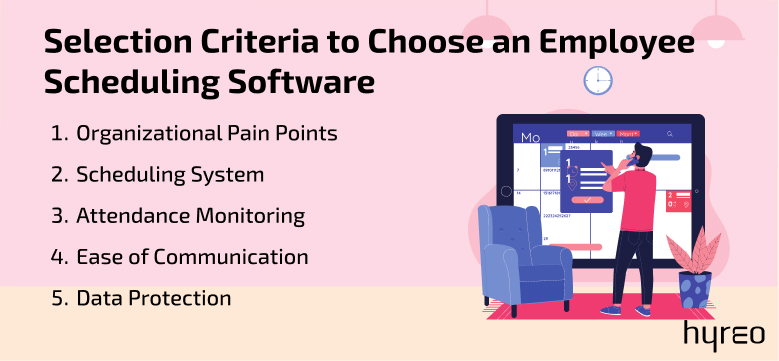
Now that you know what it is that you want from an Employee Scheduling Software, consider the following criteria to shortlist the ones that resonate the most with your requirements.
#1 Organizational Pain Points
Whichever software you choose, should provide solutions for your organization’s problem areas. Identify whether your organization is facing any of the following, and what is the cause of it:
- Loss of productivity
- Internal friction
- Errors in payroll and loss of pay
- Over- or under-utilization of manpower
- Labor compliance issues
- Poor communication between managers and employees
#2 Scheduling System
Different businesses utilize their employees differently. This could be based on their nature of business, place of work, customer expectations (external as well as internal), employee qualifications and skills, etc.
An IT professional works differently from a medical practitioner, who works differently than security personnel. Obviously, the demands on their schedules vary widely too. Any sudden change in the IT professional’s availability may not have a big impact. But unavailability of a doctor or a security guard may result in the loss of life, and/or property.
An abundance of features is, therefore, a prerequisite for any scheduling software. It should have as few constraints as possible.
#3 Multiple Locations
Your employee scheduling software should let you communicate with your employees, wherever they are, using a single platform.
Scheduling for multiple locations is a must if you manage businesses like a retail chain, a hotel chain, a security personnel business, etc.
Employees, who are spread over a large geographical area, should receive their schedule as soon as it is published. They should be able to send shift change, time-off, or holiday requests to their managers from their work locations, without having to meet the manager in person.
#4 Attendance Monitoring
Creating a work schedule is the most basic aspect of any software. A manager must be able to track whether employees are working their assigned hours. Punctuality, or the lack of it, must be flagged, and the manager alerted. The frequency of ‘breaks’ needs to be recorded too.
#5 Ease of Use
Staff scheduling is a daily task. A manager cannot invest too much time in getting comfortable with the software. The ‘learning curve’ must be as short as possible. For this, choose software that has an intuitive user interface, and can be used as soon as it is set up. We have already covered that the software should be accessible from anywhere. Further, it should be compatible with the existing software and hardware of the organization, and should not entail huge upgrading costs.
#6 Ease of Communication
A perfect schedule that can make everyone happy is of no use if its beneficiaries can’t access it in time. Good scheduling software should make communication easy and instantaneous. Efficient software programs share the schedule with the employees instantly via text and email messages. Instant alerts about upcoming shifts, changes in schedule, double booking, or overlapping shifts can curb miscommunication, and reduce anxiety and friction.
#7 Third-party Integrations
This will determine whether the scheduling software reduces or adds to your workload. The scheduling program already has a lot of employee data. It should communicate well with other programs like payrolls, HR systems, training programs, Rewards and Recognition, and medical or healthcare facilities provided by the organization. This can reduce duplication of work, saving loads of time for everyone.
#8 Schedule Export Functionality
There may be situations when your employees may not have network access or live access to the scheduling software’s online data. The software which lets you export your schedules to other programs like Excel, HTML, PDF, email, etc., can be very valuable in such situations. It can enable employees to take data from the software and store it on their devices.
#9 Data Protection
A scheduling program, by its nature, requires and stores a lot of personal and sensitive information. Any breach of security can have catastrophic consequences. Organizations may have to face lawsuits from employees whose data was leaked or hacked.
Hence, strong data protection protocols and robust in-built security systems are a must for such software. The security systems should be industry and government-approved and should be audited regularly for any chinks in their armor.
#10 Customer support
Prompt and efficient customer support can make or break the experience. However robust a software be, bugs and breakdowns are a reality. When finalizing a scheduling software, ensure that customer support can provide quick solutions. The program should be up and running once again without causing much concern.
TOP 10 FREE EMPLOYEE SCHEDULING SOFTWARE
Finally, we come to our list enumerating the Top 10 Free Employee Scheduling Software available in the market.
While loads of other software are available, the following is a list of the ones that provide the most utility for free.
#1 Inch
Free Utility: Completely free
Features:
- Inch is Voice-operated
- Can be operated from a phone or a chosen terminal
- Allows scheduling and tracking of employees’ time-on-task
- Allows for geofencing, i.e., employees cannot clock-in unless they are within pre-specified limits of their designated work areas
- Can be used as a communication tool
- Helps in payroll processing
- Sends shift reminders in real time
#2 ABC Roster
Free Utility: Completely free
Features:
- Probably the most productive use of ABC Roster is its Shift Constraints feature. It allows you to create rules based on practical constraints faced in the field. For example, employees can be scheduled based on rules like:
- A particular employee should never be scheduled for the graveyard shift because of, say, health issues.
- An employee who should only be paired with a particular manager to reduce trouble and increase productivity.
- Time constraints of an employee because of child-care duties
- User-friendly interface
- Drag-and-Drop calendars
- Automated planner
- Files/schedules can be exported into PDF, Excel, and HTML formats
- Schedules are emailed to employees automatically
- Allows for time-off management
#3 Sling
Free Utility: Free app supports unlimited employees and managers
Features:
- One of the most popular scheduling software
- Suitable for all businesses
- Keeps managers updated about time-off requests and employee availability
- ‘Sling Tasks’ enables managers to create to-do lists and assign tasks to employees
- Creates schedule templates from current shift schedules. This saves time on recurring shifts.
- Lets employees choose and swap shifts as per mutual convenience
- Provides alerts for upcoming shifts, double-booking, and overlapping shifts
- Shift alarms notify whether deadlines are being adhered to
- Works well with apps like Square, Shopify, Gusto, and other apps
- App available for iOS and Android
#4 Bitrix24
Free Utility: Bitrix24 offers limited functionality, a free plan for unlimited users
Features:
- Combines more than 30 tools like HRM, project management, CRM, scheduling, etc.
- Offers cloud-based as well as on-site software
- Besides shift scheduling, also offers fixed and flexible work schedule
- Recurring tasks are automated
- Weekends and public holidays are automatically updated
- Employees are alerted when their working hours are lesser than necessary
- Progress tracking and transparency with Gantt Charts
- Goal visualization with Kanban Boards
- Encourages real-time collective brainstorming
- Desktop app available for Windows and Mac
- Mobile app available for Android and iOS
#5 Asana
Free Utility: Provides a free plan with basic features for up to 15 employees. There are no limits on the number of projects.
Features:
- Breaks tasks into smaller sub-tasks before assigning
- Each stage of the project can be given its own milestone
- Uses Gantt Charts
- Its Kanban board view presents a clear picture of work-progress
- Tasks can be sorted based on priority, employees, etc.
- Multiple projects can be assigned simultaneously
- Mobile app available for Android and iOS
- Feedback can be given from within the app
- Works well with apps like Slack, Google Calendar, and others
#6 Homebase
Free Utility: Offers a free app for unlimited employees at 1 location
Features:
- Homebase offers a cloud-based solution
- Transition to Homebase from other platforms is seamless as it syncs well with various POS and payroll platforms
- Automates processes by integrating with Point of Sale (POS) tools, payroll, etc.
- Limits overtime by sending notifications before overtime starts
- Sends alerts when employees are late
- Safety alerts are an important feature
- Messaging functionality is provided
- Allows listing of jobs online via its proprietary recruiting software, and provides candidate tracking
- Homebase connects well with IFTTT, Evernote, DropBox, Google Calendar, and others
#7 Connecteam
Free Utility: Offers free plan for 50 users with limited functionality
Features:
- True shift collaboration includes status updates and notes for every shift
- Managers can assign single or multiple shifts at once
- Set recurring shifts and create templates for the same
- Drag & Drop functionality
- Allows setting overtime limits before the schedule is published
- Managers can create open shifts which can be claimed by employees
- Location, task, and photo notes can be added to each shift
- Employees can set and change their availability via the mobile app
- Employees can swap shifts
- Integrated in-app chat allows direct communication
- App supports 11 languages
#8. Deputy
Free Utility: Provides a free plan with limited features for small teams
Features:
- Deputy is an all-in-one workforce scheduling software designed to simplify, time tracking, and team communication
- AI-powered smart scheduling helps managers create cost-efficient rosters by factoring in employee availability, compliance rules, and labor costs
- Offers geolocation and geofencing to ensure employees clock in only from their designated worksite
- Integrates seamlessly with leading payroll and POS systems like ADP, Gusto, Xero, and QuickBooks
- Mobile app (iOS & Android) allows employees to clock in/out, swap shifts, request time off, and receive shift reminders
- Compliance features reduce legal risks by automating overtime calculations and ensuring breaks are scheduled
- Real-time labor insights and reports for better decision-making
- Multi-location support makes it ideal for scaling businesses
#9 Wrike
Free Utility: Provides a free plan for up to 5 employees.
Features:
- Offers a cloud-based solution (Wrike.com)
- Single platform to manage multiple projects
- Drag-and-drop editor to update project progress and deadlines in real time
- Gantt Charts help visualize the bigger picture
- Real-time analytics help identify bottlenecks
- Team communication is possible from within Wrike
- Provides a dashboard to analyze employee workload
- Creates employee schedules based on workload
- Wrike provides live support via chat and email
- Wrike communicates well with Adobe Cloud, Trello, Google Calendar, Slack, OneDrive, and others
#10 7SHIFTS
Free Utility: 7SHIFTS offers a free plan, Comp, for a single site with limited functionality for up to 10 employees
Features:
- Built especially for restaurants of all kinds
- Drag & Drop functionality
- Shift swaps and time-off requests are automatically sent for manager approvals
- Works well on phones, tablets, and POS systems
- Its labor budgeting tools can help reduce costs
- Managing labor compliance becomes a breeze
- Custom breaks can be created and enforced
- Break and overtime alerts can be automated
- 7SHIFTS’ tip-pooling system can save up to 8 hours of manager time per week (as per the company website)
- Tips can be directly sent to the payroll provider. This will reduce errors in payouts
- Restaurant management can control where the tips are coming from, which employees receive from the tip pool, and its distribution
- For payments automation, 7SHIFTS integrates with MYR, GoTab, Brink, etc.
WRAP UP
So there you have it. The 10 best employee scheduling software available for free! This list is by no means exhaustive. New software keeps hitting the market every day. And existing ones either modify their offerings or begin offering more freebies even before we can hit ‘publish’.
However, we hope this article helps you shortlist before you choose the one most suited to your scheduling needs.
Recommended Reads:
5 Best Interview Scheduling Software
Top 5 HR Software for Small Businesses
Top Best OKR Software to Implement in 2023
FAQs on Free Employee Scheduling Software
Which is the best free scheduling software?
The answer to this question lies in the nature of your business. How many employees do you have? How many locations do you operate from? What kind of third-party integrations would you prefer with your scheduling software?
If you are in the restaurant business, for example, 7SHIFTS may be ideal for you. While other programs may be useful too, 7SHIFTS is designed specifically for restaurants. Sling, Bitrix24, or Homebase may be suitable if you do not want restrictions on the number of users. Each of these will have various limitations, however.
Does Google have a staff scheduling tool?
Google Calendar is one of the popular free scheduling tools. It provides some very basic scheduling functionality. However, businesses running on GSuite find it very convenient. It integrates seamlessly with email. It even sends meeting/shift reminders.
Google Calendar is completely free to use.
What are some free alternatives to Doodle?
You can consider the free versions of the following scheduling programs, listed in no particular order. Some of these may be completely free too.
1. Calendly
2. Hubspot
3. SurveySparrow
4. Rally
5. Google Calendar


